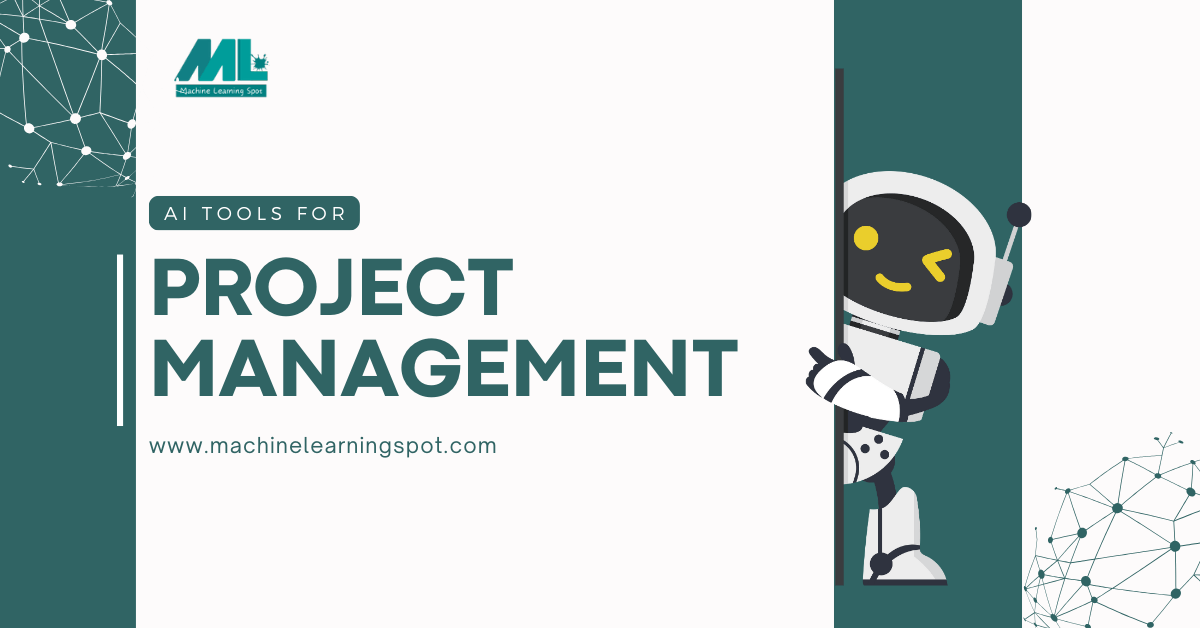In the dynamic realm of project management, Artificial Intelligence (AI) has emerged as a game-changer, revolutionizing how teams collaborate, automate tasks, and predict potential risks. The integration of AI project management tools not only enhances efficiency but also brings a new level of sophistication to project workflows.
Let’s explore six of the best AI project management tools, each designed to cater to specific needs, ensuring a smooth and streamlined project management experience.
Our Top Pics of the Best AI Project Management Tools
| Tools | Best for | Free Trial | Starting Price |
| Asana | Task Automation & Team Collaboration | The Free Plan is available | $10.99 /Month for one seat |
| Trello | Managing Small-Scale Projects | Basic Plan is Free | $5 /Month per User |
| Teamwork | Time Tracking & Risk Prediction | Basic Plan is Free | $10 /Month per User |
| Wrike | Specific Workflow by offering Gantt Chart | 14 Days Free Trial Available | $9.80 /Month per User |
| Monday | Work Automation & Customizable Workflows | No | $8 /Month for Three Users |
| ClickUp | Goal Tracking & Doc Management | Basic Plan is Free | $7 /Month per Member |
Now, let’s move on and see how these AI project management tools work and make your professional life hassle-free and easier than before.
Asana
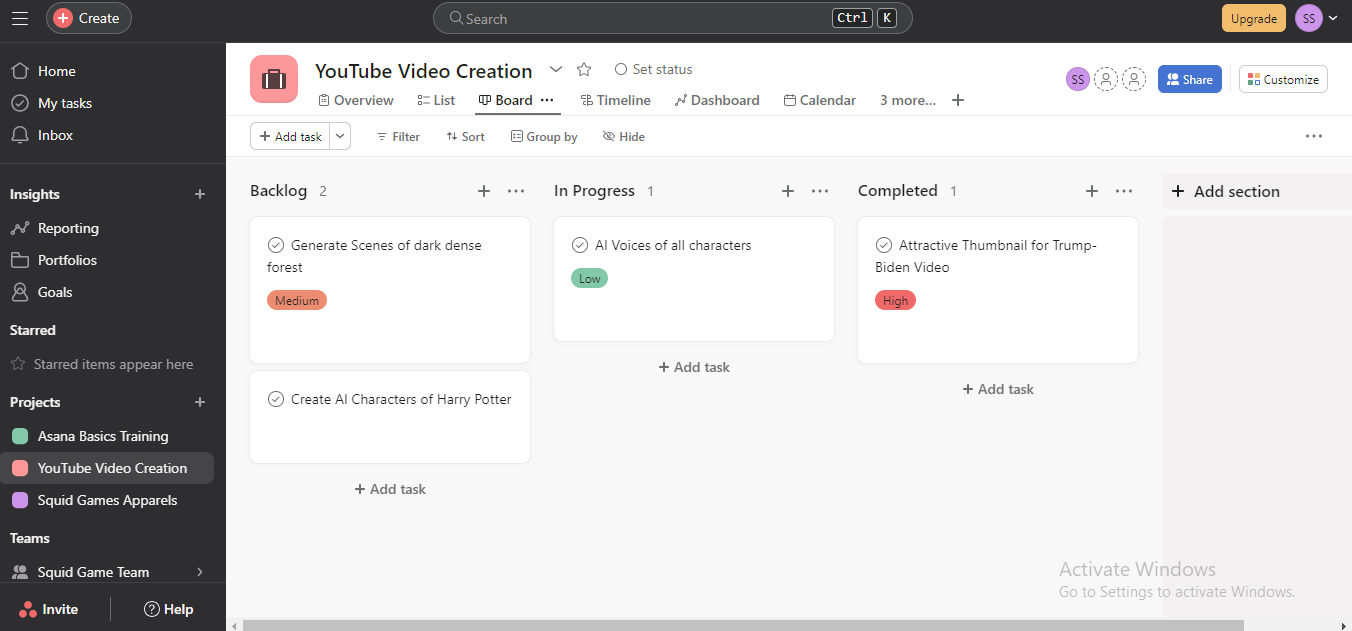
Asana stands out as a powerhouse for task automation and seamless team collaboration. With a user-friendly interface, it facilitates efficient communication and task tracking. It’s particularly adept at breaking down goals into actionable tasks, enabling teams to track project progress in stages. Asana’s approach to project management emphasizes workflow streamlining and accountability, ensuring that every team member is aware of their tasks and deadlines. Asana’s Free Plan allows teams to get started without any financial commitment.
Features:
- Task assignment and tracking
- AI Integration by Asana Intelligence
- Timeline and calendar views
- Customizable templates
- Team collaboration and communication tools
| Pros | Cons |
| 👍 User-friendly interface 👍 Robust task automation capabilities 👍 AI integration & with various third-party apps | 👎 Advanced features require a paid subscription |
Trello
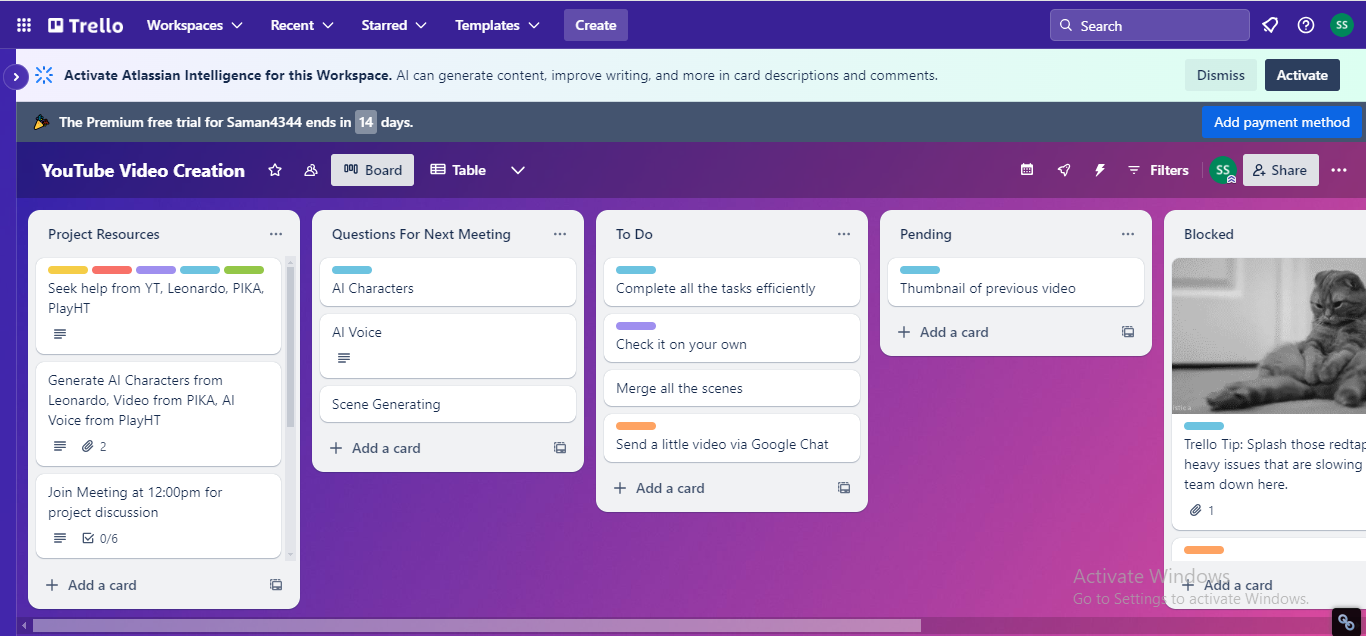
Trello is a well-known project management tool of which engaging interface make the project easy to manage. The visual and card-based approach of Trello makes it ideal for managing small-scale projects with simplicity and efficiency. Its simplicity is its strength, allowing users to get started quickly without extensive training. Trello is especially effective for managing smaller-scale projects that benefit from a visual representation of progress.
Features:
- Card-based task management
- Drag-and-drop functionality
- Collaborative boards
- Integration with various apps and services
| Pros | Cons |
| 👍 Simple and easy to use 👍 Flexibility for various project sizes 👍 Free Basic Plan available | 👎 Limited advanced features in the free plan |
Teamwork
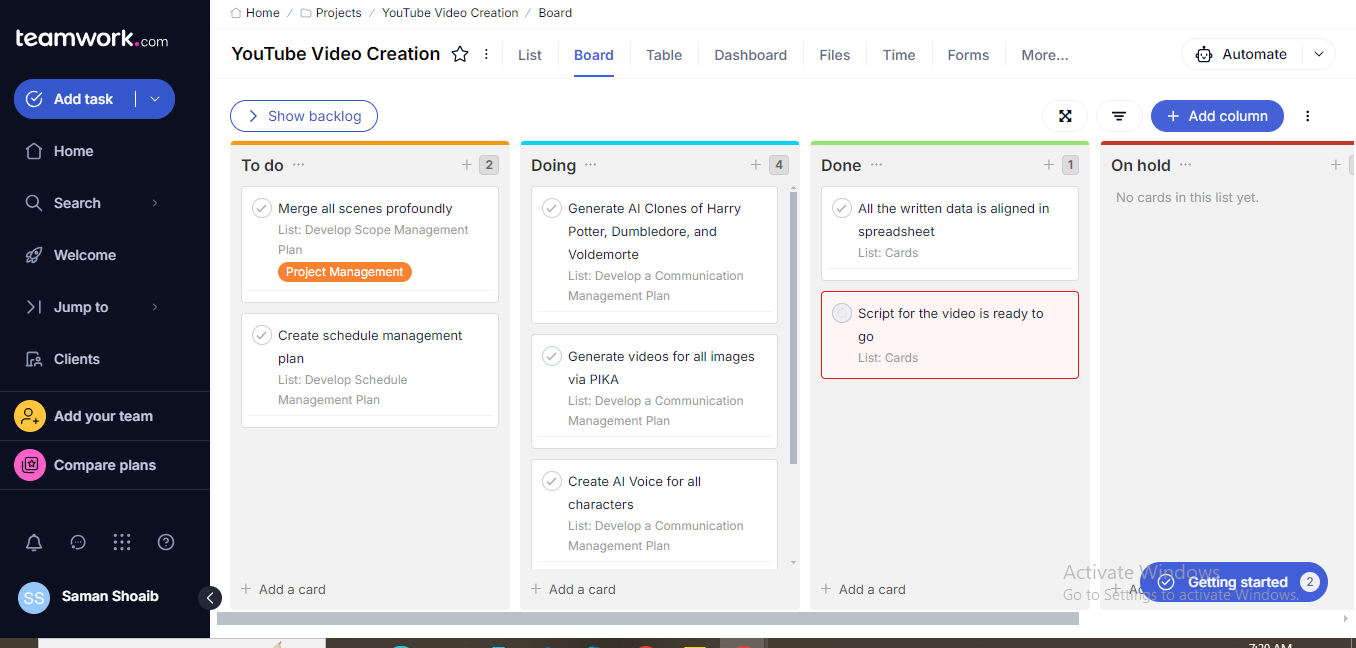
Teamwork excels in time tracking and predicting potential risks, making it a valuable asset for project managers. It offers detailed project tracking and an array of features aimed at delivering a comprehensive project management experience. Teamwork’s strength lies in its ability to provide a suite of tools that support project managers in delivering projects on time and within budget.
Features:
- Time tracking and reporting
- Risk prediction and management
- Gantt charts for project visualization
- Team collaboration and file sharing
| Pros | Cons |
| 👍 Robust time tracking capabilities 👍 Advanced risk management features 👍 Intuitive Gantt chart interface | 👎 Limited advanced features in the free plan |
Wrike
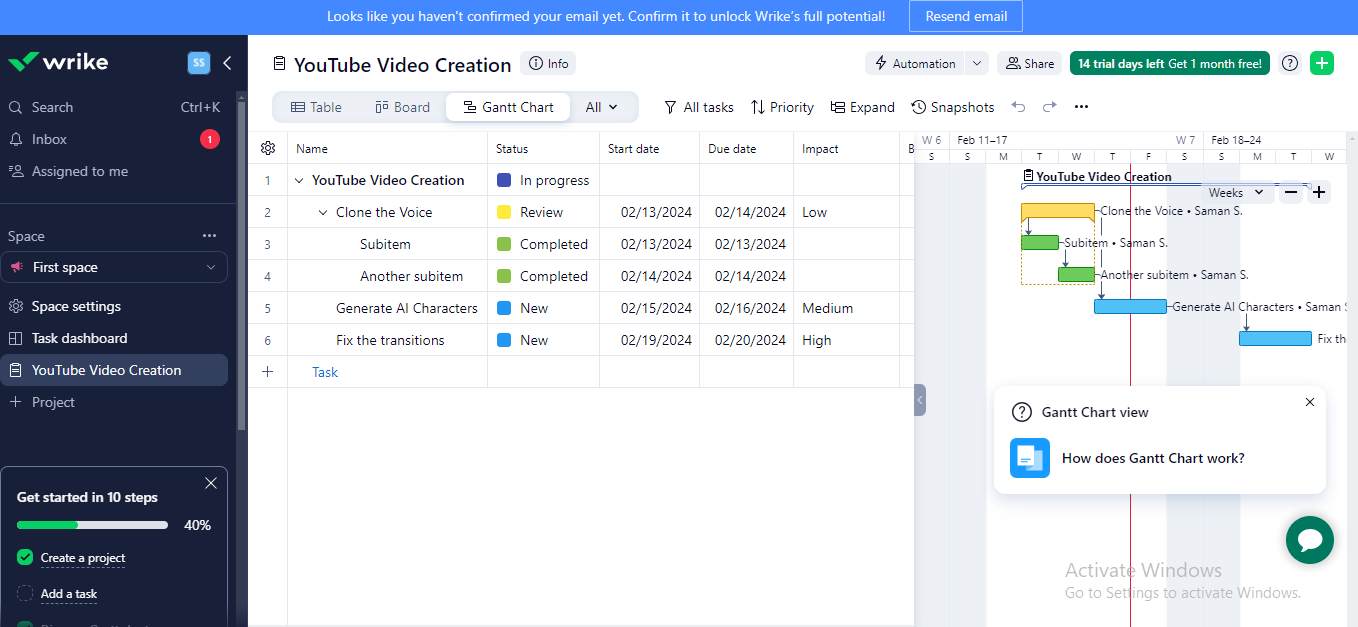
Wrike is also a great project management tool that offers a robust set of features for project managers looking for depth and granularity in their project planning and execution. Its rich set of features provides teams with the ability to tailor the tool to their specific workflow needs. Wrike’s focus on scalability and customization makes it an ideal choice for larger teams with complex projects.
Features:
- Gantt chart for project planning
- Customizable workflows
- Task prioritization and tracking
- Real-time collaboration and document sharing
| Pros | Cons |
| 👍 Powerful Gantt chart functionality 👍 Customizable workflows for specific needs 👍 Collaboration and communication tools | 👎 Learning curve for beginners |
Monday
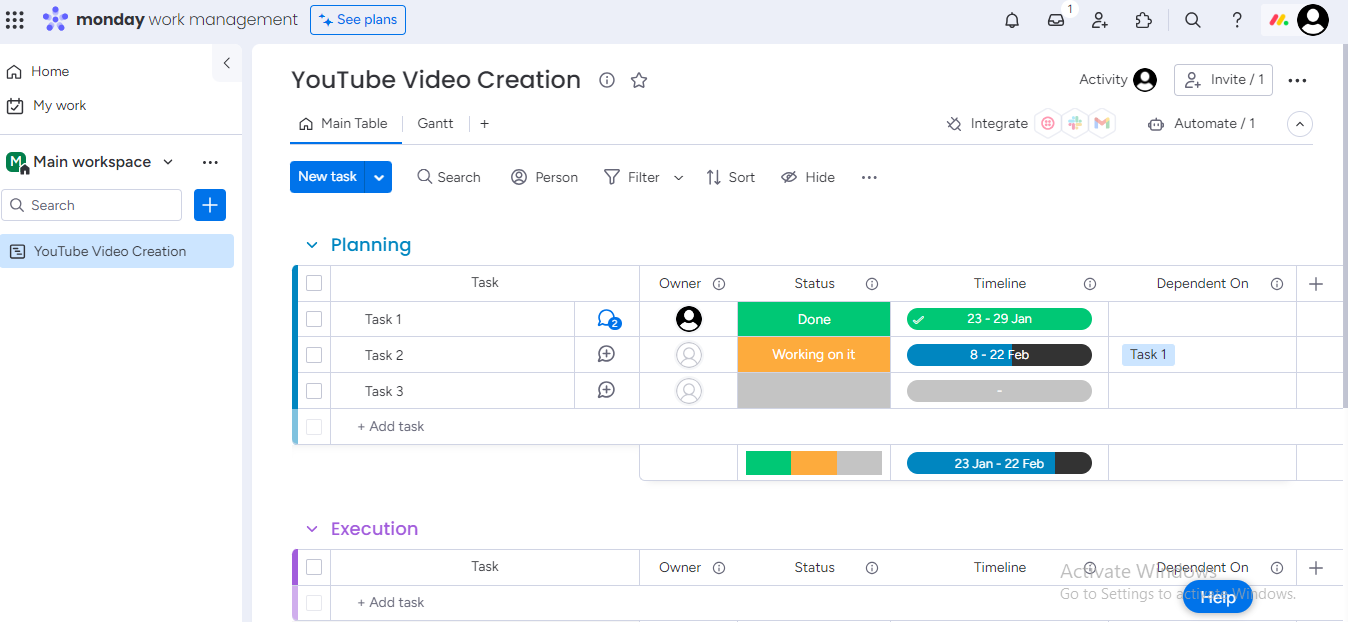
Monday is designed for work automation and customizable workflows, allowing teams to tailor their project management processes. Its ability to accommodate a diverse range of business types and sizes makes it a versatile tool in any project manager’s arsenal. It excels at fostering collaboration, providing teams with a shared workspace for tasks, projects, and updates.
Features:
- Customizable workflow automation
- Project tracking and collaboration
- Integration with third-party apps
- Visual project progress tracking
| Pros | Cons |
| 👍 Highly customizable workflows 👍 Visual project tracking for quick insights 👍 Integration with popular tools | 👎 Higher learning curve due to complex features and can be costly for larger teams. |
ClickUp
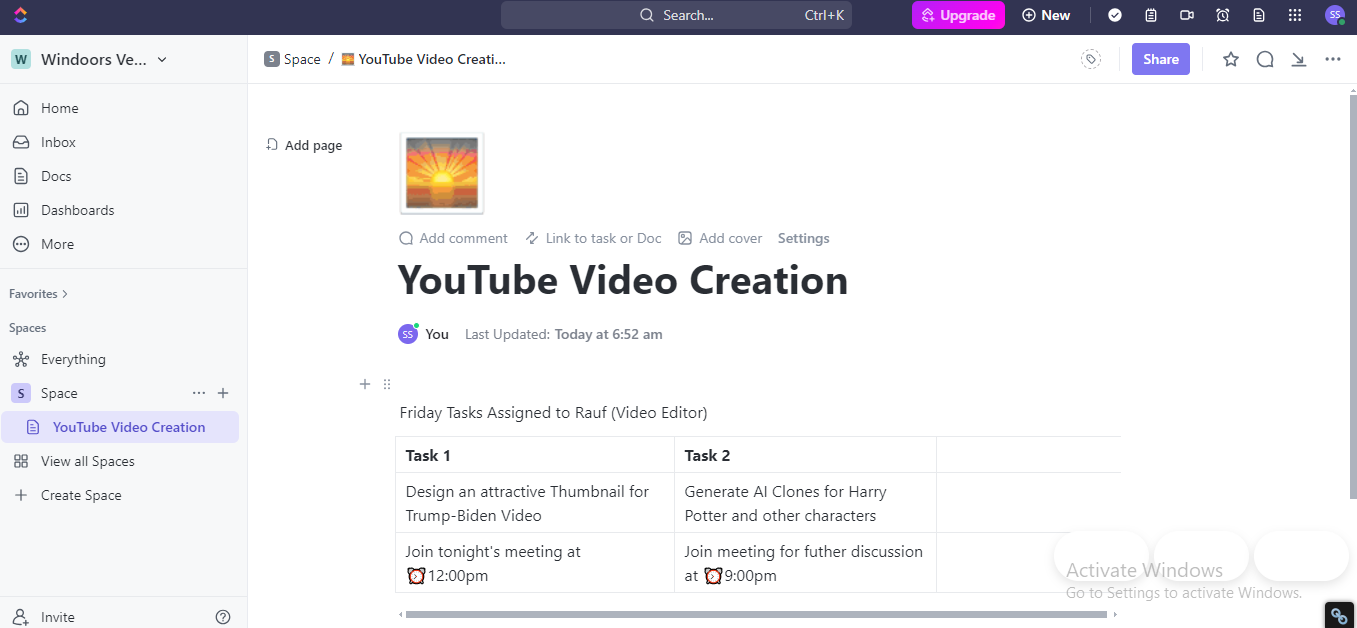
ClickUp is also considered as one of the best AI project management tools among several other names. It shines in goal tracking and document management, offering a comprehensive solution for teams. It is designed to be the central hub for all work, reducing the need for multiple platforms. ClickUp is suitable for teams that desire a unified interface for all aspects of project work and collaboration.
Features:
- Goal tracking and progress monitoring
- Document management and collaboration
- Task management with priority settings
- Time tracking and reporting
| Pros | Cons |
| 👍 Comprehensive goal tracking capabilities 👍 Flexible document management 👍 Free Basic Plan available | 👎 The extensive range of features can be overwhelming. |
Conclusion
Selecting the right AI project management tools is crucial for a team’s success. Asana, Trello, Teamwork, Wrike, Monday, and ClickUp each bring unique strengths to the table. Whether it’s task automation, small-scale project management, time tracking, specific workflow visualization, work automation, or goal tracking, these tools cater to diverse project management needs. Evaluating the pros and cons of each tool against your team’s requirements will lead to a seamless and efficient project management experience.