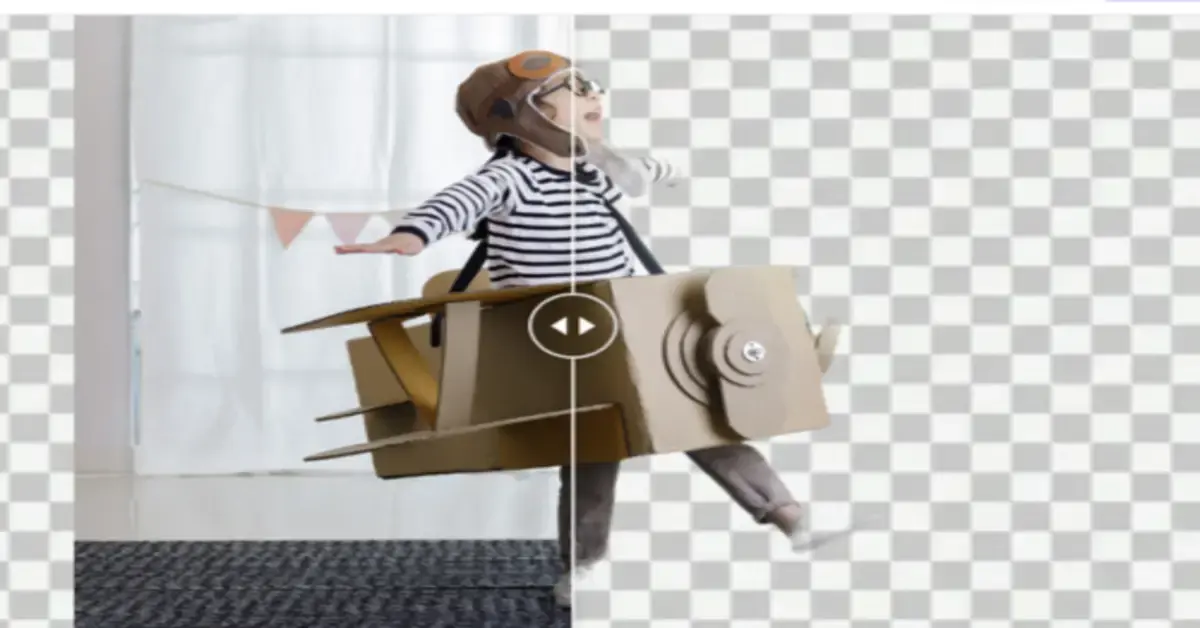Let us begin our journey of exploring the Best AI Background Removal Tools. Want to create more professional and personalized pictures for your business, websites, social media campaigns, and other purposes? You must use high-quality images that can be synced with various backgrounds. For this, you would surely need a background removal tool that can remove or alter backgrounds from your pictures and give your content a more personalized look. But if you don’t know how to remove background from a picture, nine AI tools will describe and depict background removal. So, you can explore them and choose anyone you like more and suit your needs and preferences.
When you remove an image’s background, you can get many advantages, from easy integration across sales channels to improved image optimization for SEO. Moreover, it makes your images more personalized and increases user’s attention to your product.
So, are you excited to know how to remove the background from the picture? Let’s move on and see what are the top AI tools available online for this purpose you can access easily.
Our Top Picks of Background Removal AI Tools
| Tools | Best for | Free Version | Starting Pricing |
| Removal.ai | Quick BG removing | Yes, the Free Version is Available | $0.13 /Image |
| PixelCut | AI BG Editing with Solid Colors and Shadows | Yes, Free Version is Available | $9.99 /Month |
| Cutout.pro | Auto Photo Editing Background | 5 Free Credits | USD $0.099 /Credit |
| Icons8 | Complete BG Removing with Zoom-in feature | 5 Demo Background Removals | $0.20 /Image anytime |
| VanceAI | AI Background Generator | 5 Free Credits | $4.95 /100 Credits |
| Zyro | Transparent BG removing | Yes, the Free Version is Available | Not Given |
| Fotor | BG Removing & Editing with multiple Variants | 3 Free Credits | $2.66 /Month |
| Spyne.ai | Image Swiping with & without Background | 5 Free Credits | $6.99 /50 Credits |
| Hotpot.ai | Create Transparent & Masked Images | Yes, Free Version is Available | $0.01 – $0.03 /Image as per Volume |
How to Remove Background from Picture? Choose any of these AI Tools!
No doubt, multiple online tools are available for removing images’ backgrounds. But here you will see the best ones of all.
As I take nine background removal tools, so to compare all of them and choose the best ones among all. For this, I take a sample picture of an Asian boy playing with a cardboard. I want to remove its background. So, let’s see how these AI tools perform their jobs.
Removal.ai: Placed In Best AI Background Removal Tools For Efficiency with Speed
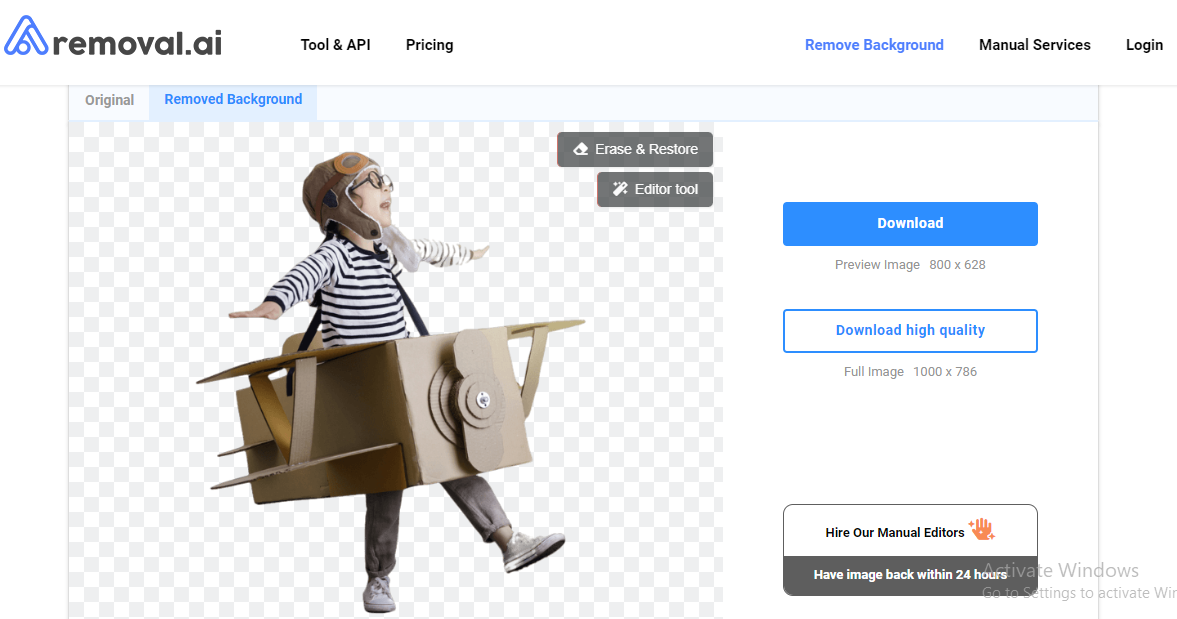
Removal.ai is an online tool that harnesses the power of advanced artificial intelligence algorithms to seamlessly remove backgrounds from images. The platform welcomes users with a straightforward and user-friendly interface, making it accessible to both beginners and experienced users. It stands out for its ability to support various file formats, including popular choices like JPG, PNG, and GIF. While providing quick and efficient results, Removal.ai does have limitations on free usage, with additional credits required for high-resolution images.
| Pros | Cons |
| 👍 Quick and efficient background removal 👍 Supports a variety of file formats | 👎 Limited free usage |
PixelCut: In Best AI Background Removal Tools For High Precision
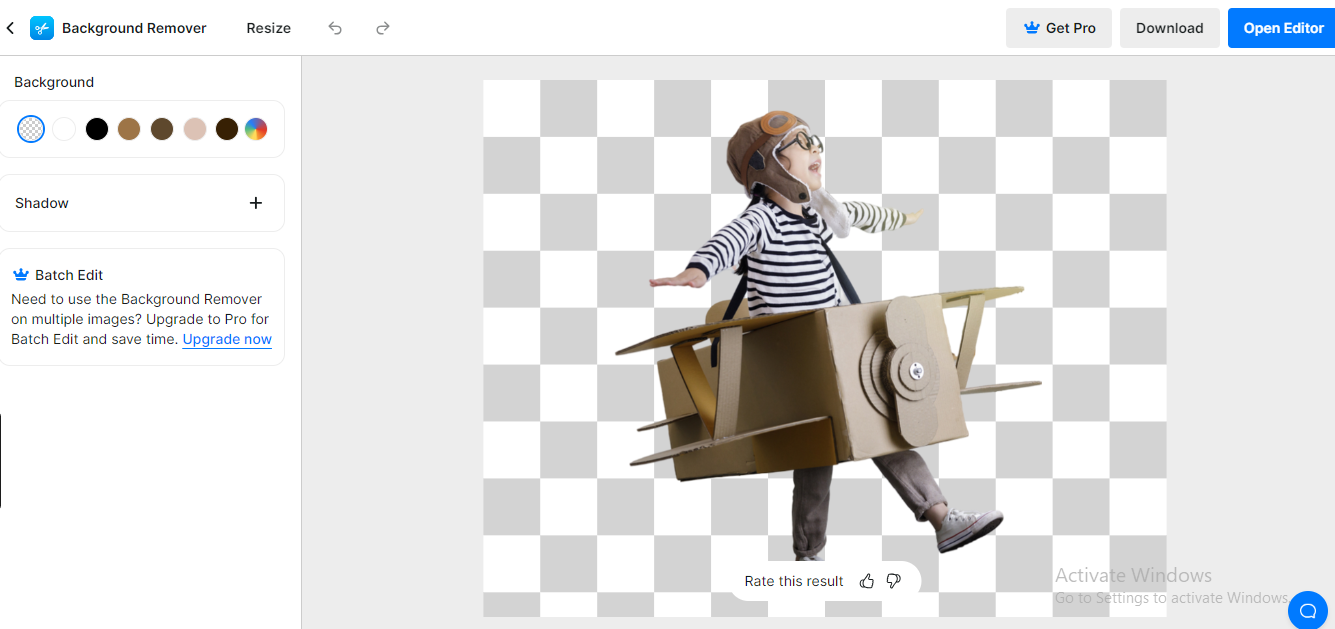
PixelCut’s background remover is a high-precision tool designed for users seeking detailed and accurate results. What sets PixelCut apart is its support for batch processing, allowing users to simultaneously process multiple images, a feature appreciated by those with larger projects. The tool’s drag-and-drop interface enhances user experience, making it intuitive for users of all levels. Similar to other advanced tools, PixelCut has limited free usage, requiring a subscription for extended features.
| Pros | Cons |
| 👍 High precision in background removal 👍 Batch processing for efficiency | 👎 Limited free usage; additional credits required for high-resolution images |
Cutout.pro: Best AI Background Removal Tools For Broad Format Compatibility
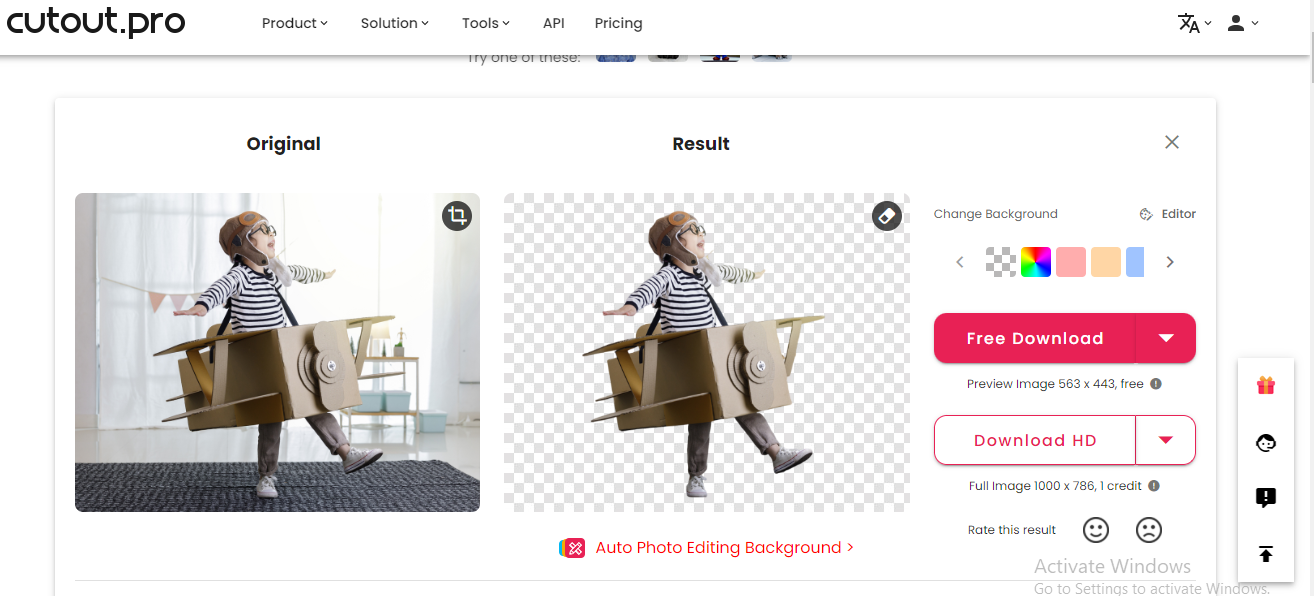
Cutout.pro is an AI-powered background removal tool that offers a blend of automatic and manual removal options. Users can choose between letting the algorithm handle the removal process or fine-tuning it manually for more control. The tool supports a diverse range of input and output formats, enhancing its flexibility. However, some users might find the interface less intuitive compared to other tools in the market.
| Pros | Cons |
| 👍 Flexible options for automatic and manual removal 👍 Broad format compatibility | 👎 The interface less is intuitive compared to other tools |
Icons8: Simple and Fast To Make Its Place In Best AI Background Removal Tools
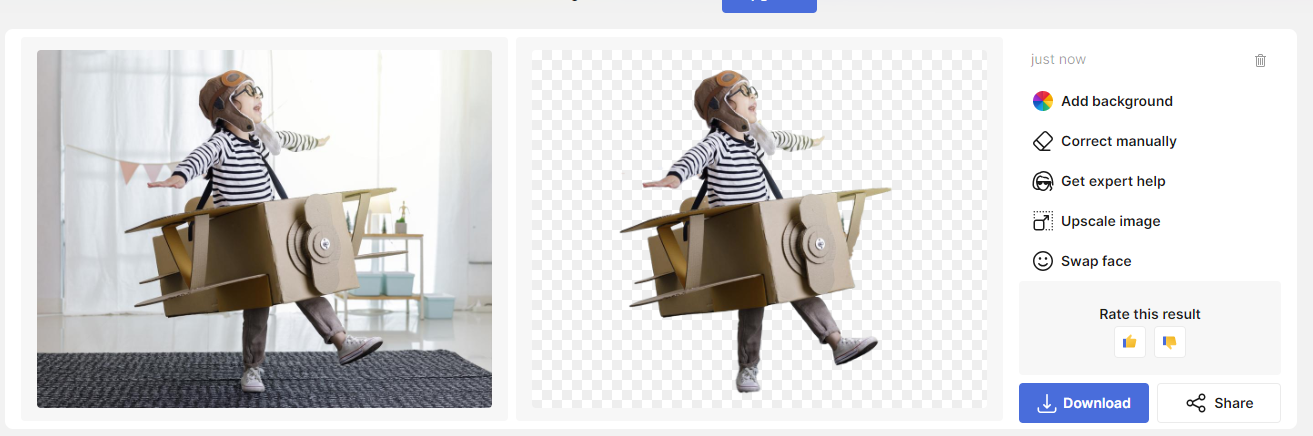
Icons8 Background Remover is a simple yet effective web-based tool for quick background removal. Geared toward users who prefer a fast and uncomplicated solution, Icons8 allows users to swiftly remove backgrounds without requiring advanced technical skills. However, it is essential to note that Icons8’s features are somewhat limited compared to more advanced tools, catering more to users with basic background removal needs.
| Pros | Cons |
| 👍 Easy and fast background removal 👍 No need for advanced technical skills | 👎 Limited features compared to more advanced tools |
VanceAI: Best AI Background Removal Tools For High-resolution Image Processing
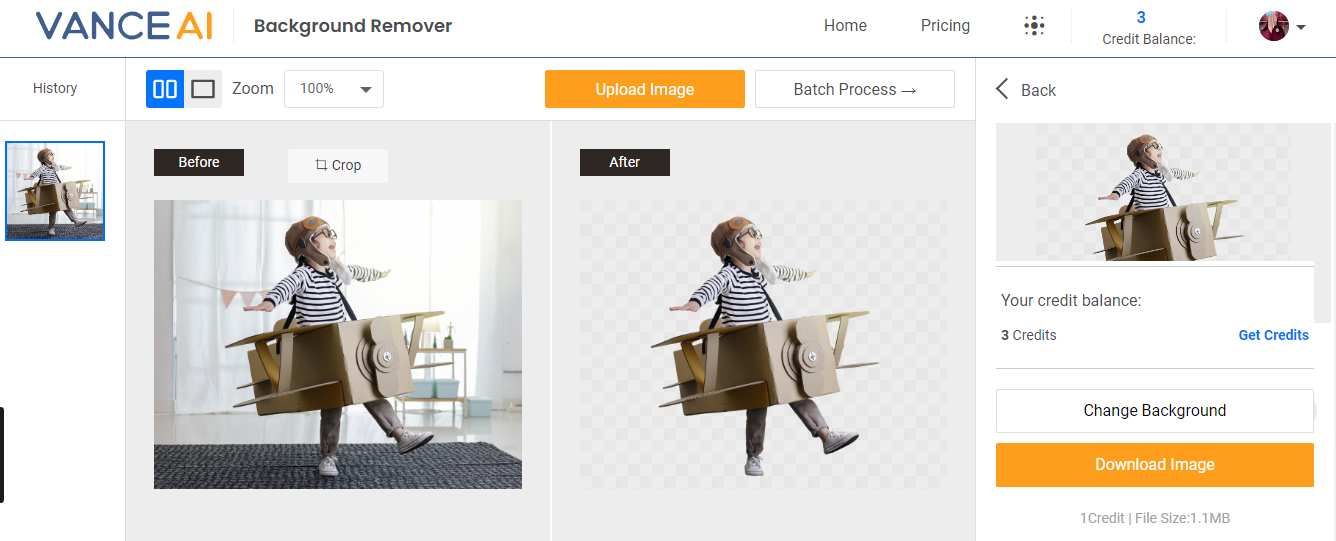
VanceAI’s background remover stands out for its emphasis on detailed customization and high-resolution image processing. It offers users the ability to finely tune the removal process according to their specific requirements. While providing a high-quality solution for advanced users, VanceAI, like many other tools, comes with limitations on free usage, necessitating a subscription for extended features.
| Pros | Cons |
| 👍 Detailed customization for advanced users 👍 High-resolution image processing | 👎 Free usage limitations |
Zyro: Best AI Background Removal Tools Having a Simple UI
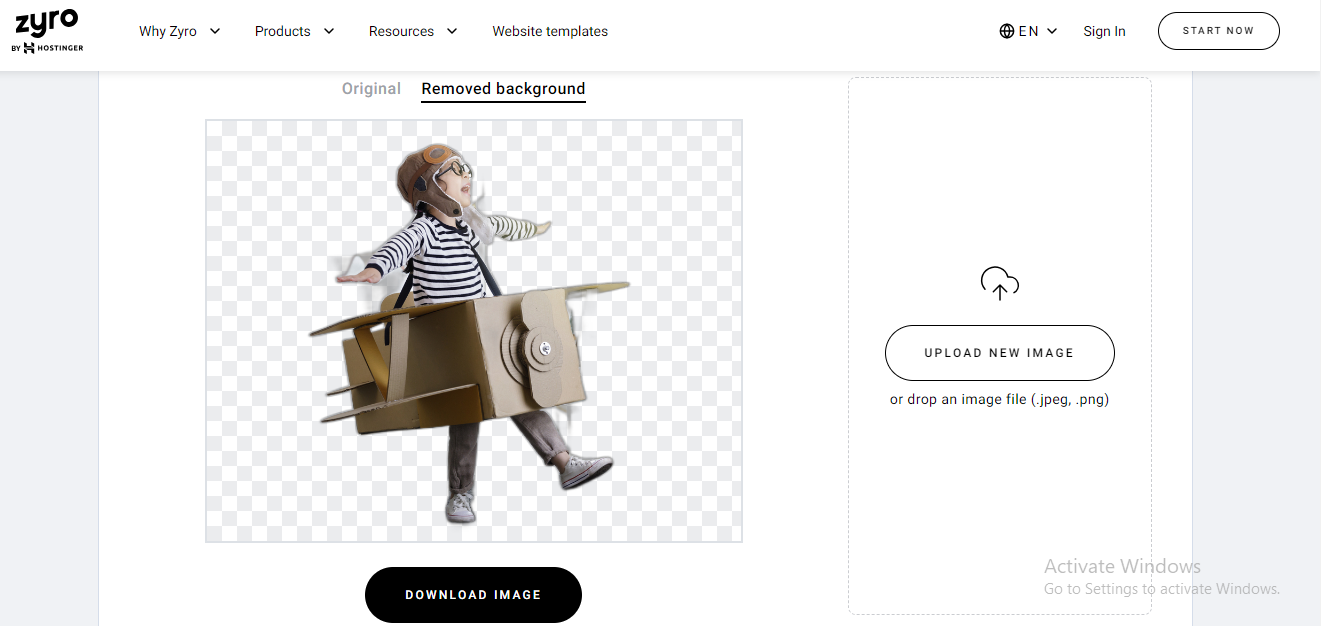
Zyro’s image background remover is part of a broader suite of design tools. Integrated into a user-friendly platform, Zyro’s tool is ideal for those seeking a straightforward solution for basic background removal needs. The simplicity of the interface makes it accessible to users with varying levels of expertise. However, users requiring more advanced features may find Zyro’s offering to be somewhat limited.
| Pros | Cons |
| 👍 Integrated within a suite of design tools 👍Simple and user-friendly interface | 👎 Limited features compared to specialized background removal tools |
Fotor: Stands In Best AI Background Removal Tools Integrated Photo Editing Suite
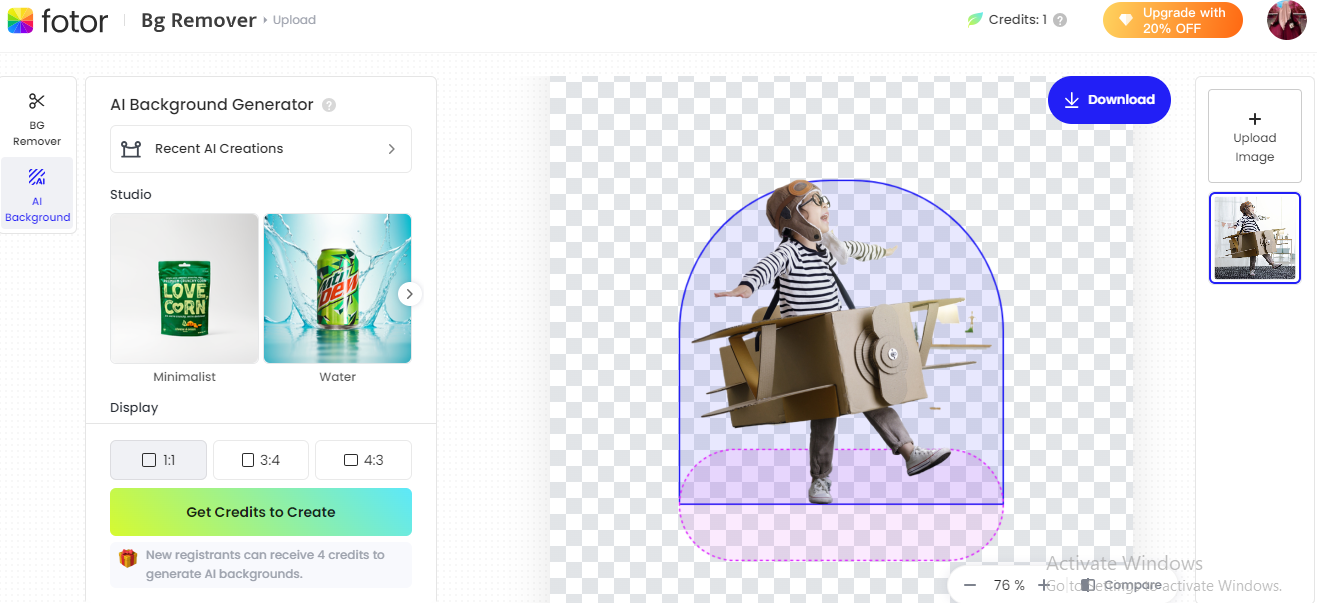
Fotor’s background remover is embedded within its comprehensive photo editing platform. While offering users the ability to remove backgrounds, Fotor goes beyond by providing a wide array of editing options. This makes it suitable for users looking for an integrated photo editing suite. However, the extensive feature set may be overwhelming for users solely seeking a background removal solution.
| Pros | Cons |
| 👍 Integrated photo editing suite 👍 Wide range of editing options beyond background removal | 👎 The interface is overwhelming. |
Spyne.ai: In Best AI Background Removal Tools For Providing Professional-grade results
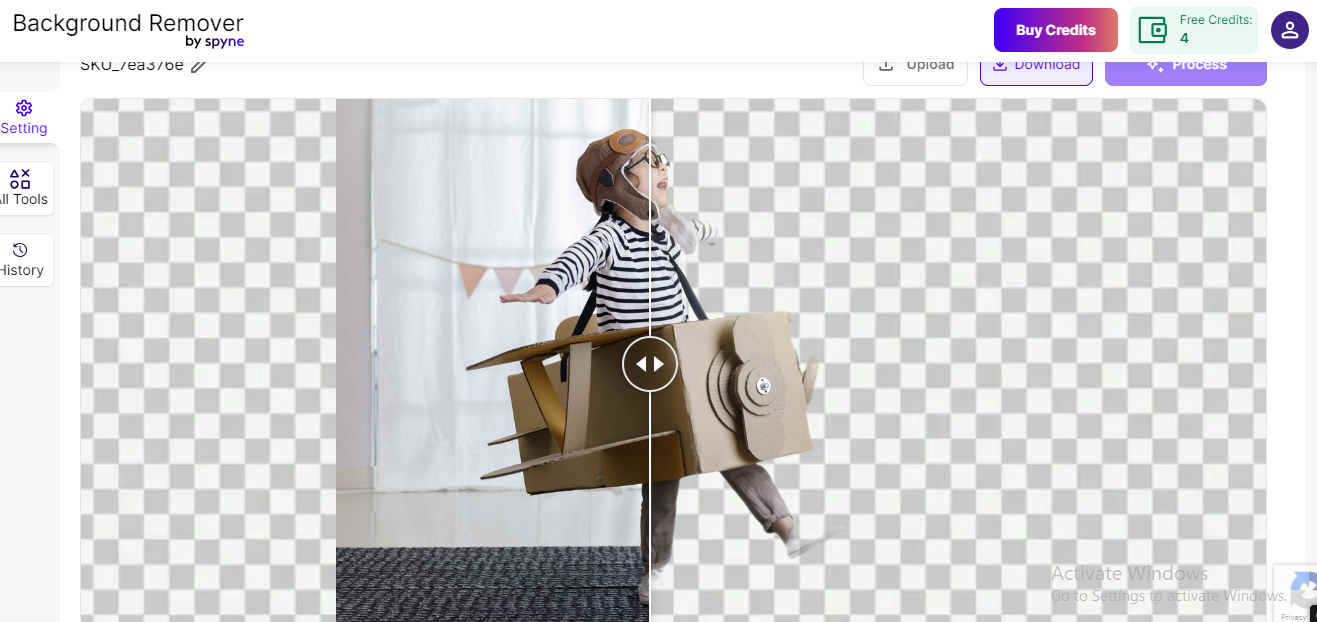
In the list of best AI background removal tools, Spyne.ai’s background remover caters to professional photographers and businesses, delivering high-quality results with advanced customization options. Tailored for those with specific and demanding needs, Spyne.ai provides a professional-grade solution. However, for casual users seeking simpler background removal, the tool may offer more features than necessary.
| Pros | Cons |
| 👍Professional-grade results 👍 Customization options for advanced users | 👎 The interface is overwhelming. |
Hotpot.ai: Stands in the Best AI Background Removal Tools for Mask or Transparent

In the realm of the best AI background removal tools, Hotpot.ai’s background remover is characterized by its speed and efficiency. Designed for users who prioritize quick results with minimal hassle, Hotpot.ai offers a tool with a minimal learning curve. While lacking some advanced customization options in more sophisticated tools, Hotpot.ai’s simplicity makes it an attractive choice for users with simpler background removal needs.
| Pros | Cons |
| 👍 Fast and efficient background removals 👍 Provide two types of background removing mask or transparent | 👎 The image is cut off in the center. |
The End Note
In conclusion, each of these AI tools somehow stands in the best AI background Removal tools by bringing its own set of features and advantages to the table, catering to a diverse range of user preferences and project requirements. Selecting the most suitable tool depends on factors such as the user’s technical expertise, the level of customization needed, and the specific characteristics of the images to be processed.
For feedback and suggestions feel free to reach out and to know more cool and exciting AI tools just like these best AI background removal tools; read my blogs on AI tools here